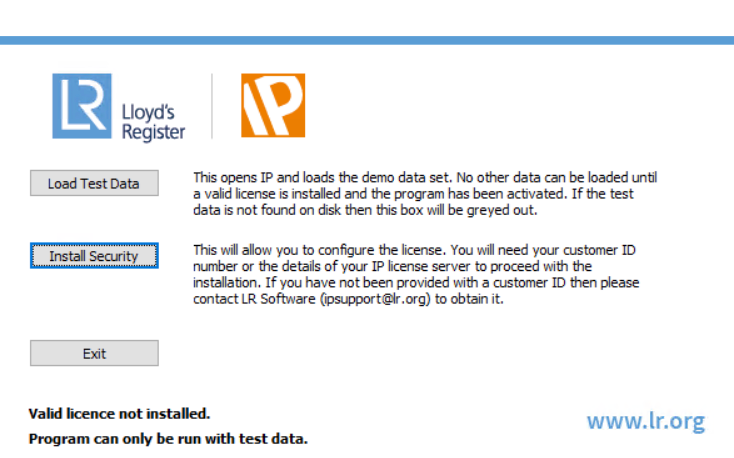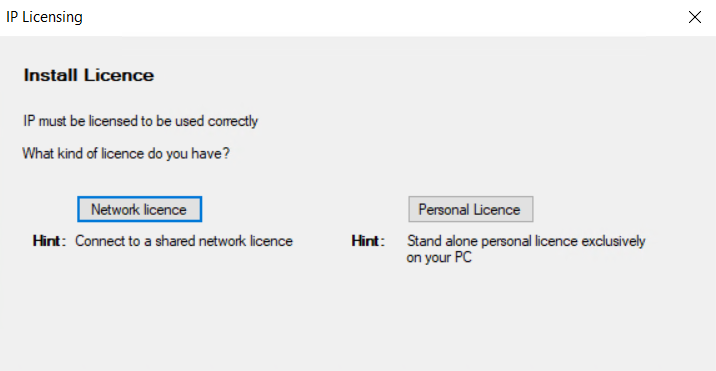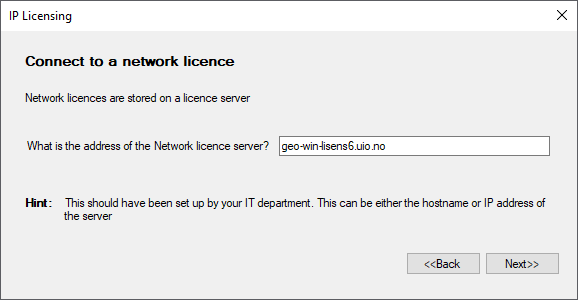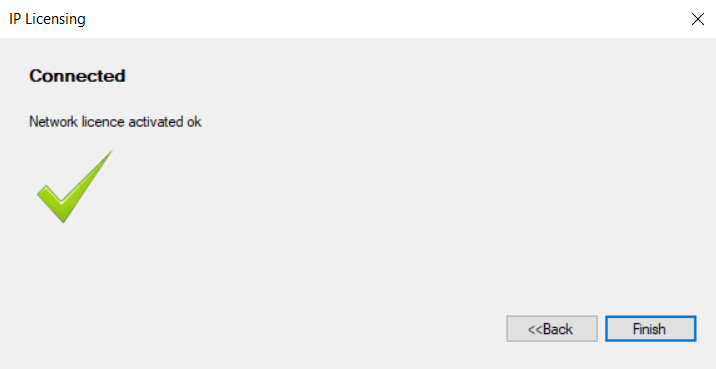Setting up licensing for Interactive Petrophysics
When starting Interactive Petrophysics for the first time on an Instant Clone you will have to set up the licensing for this software package.
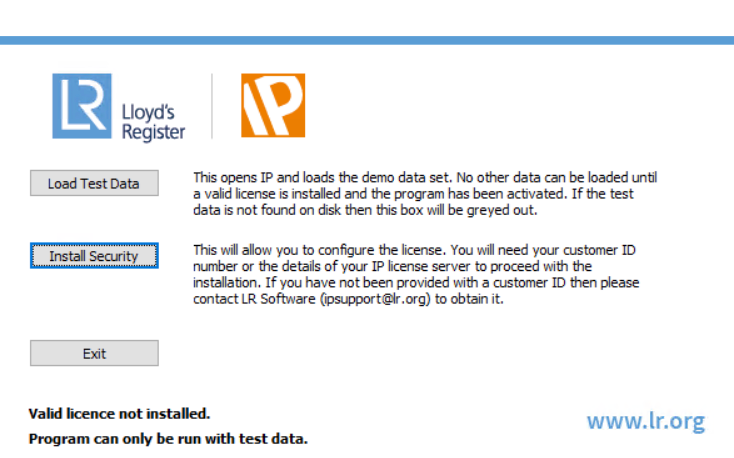
Select Install Security.
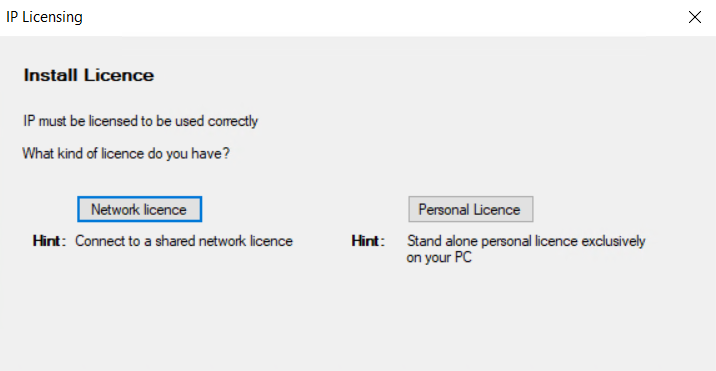
Select Network license.
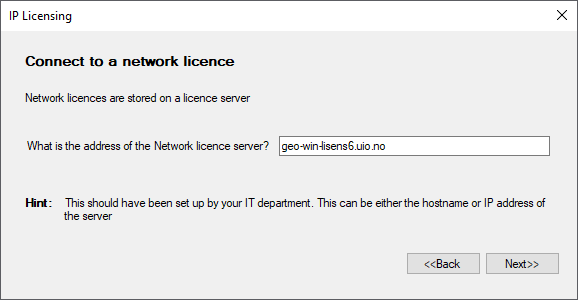
Enter geo-win-lisens6.uio.no and press Next>>.
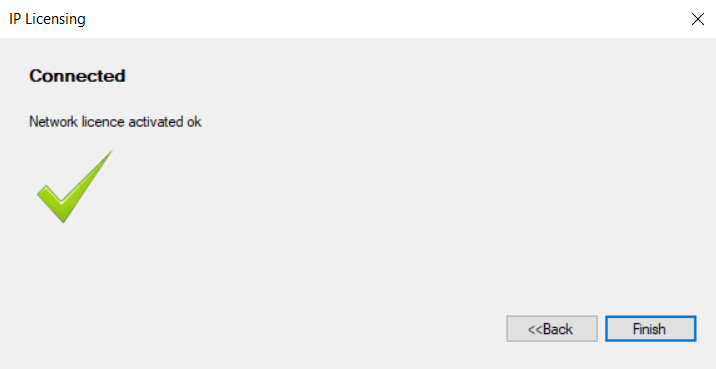
The licensing should now be set up correctly. Press Finish and the software should be ready to use.
Published Oct. 4, 2021 1:45 PM
- Last modified Apr. 19, 2023 11:17 AM